Whatever your business, whatever your industry, the purpose of data visualisation is the same: to make insights clear, decisions easier – and pitches persuasive.
But when your team uses the wrong chart or clutters a slide with numbers, the result isn’t clarity. It’s confusion.
And confused audiences don’t say ‘YES’.
So, if you’re a business leader trying to get stakeholders on board or influence big decisions, this one’s for you. Here’s how to guide your team toward creating visuals that actually work.
The missed opportunities of bad data visuals
Every unclear chart or cluttered slide is a chance lost. An idea not approved. A deal not closed. Or a client not convinced.
Here’s how poor data visualisation holds your team back:
- Mismatched visuals kill clarity: Showing a trend with a pie chart? It’s like using a spoon to cut steak. The wrong chart distracts from the message.
- Cluttered visuals overwhelm decision-makers: Jam-packing slides with every data point screams ‘we don’t know what’s important’.
- Poor storytelling loses the room: Data without context is just noise. And noise doesn’t win over boards or clients.
Now, let’s look at how your team can achieve clear and compelling data visuals – in three steps.
1. Match the chart to the message
Not all visuals are created equal. To make an impact, your team needs to choose the right one for the job:
- Bar chart: Compares categories or highlighting changes over time.
- Pie or donut chart: Shows proportions (but use sparingly – there are better tools for most tasks).
- Line chart: Reveals trends, like sales growth or audience engagement over time.
- Scatter plot: Highlights relationships between two variables (e.g., marketing spend vs ROI).
Always ask, ‘What’s the story we’re trying to tell?’. Then choose a chart that answers that question directly.
2. Cut the clutter
Nothing loses an audience faster than a chart so busy they can’t figure out what they’re supposed to see.
- Limit the data: Stick to 2-3 key points per visual. The rest? Leave it in the appendix.
- Focus attention: Highlight the takeaway with bold colours or callouts.
- Simplify text: Replace wordy labels with clear, concise terms.
If it takes longer than 5 seconds to understand, go back and simplify.
3. Build a narrative around the data
The best data visuals don’t just show information. They tell a story. Your team needs to know how to:
- Set the scene: Start with the problem or question the data answers.
- Guide the audience: Use visuals to show how the data solves the problem or supports a decision.
- End with action: Make the conclusion clear: ‘Here’s what this means and here’s what we recommend’.
Every chart should answer these questions: What? So what? Now what?
How to empower your team
Even the best advice can fall flat without the right tools. Help your team level up with:
- Templates for common charts: Reduce guesswork with pre-made formats for the most-used visuals.
- Data visualisation software: Tools like Tableau or Power BI can make creating clean, persuasive visuals a breeze.
- Training in data storytelling principles: Equip your team with the skills and confidence to present the right data, using the right chart for the right audience!
Ready to turn your team into data viz and storytelling pros? Learn about our Data-Driven Storytelling training course. When they learn to match charts to their message, simplify their visuals and craft compelling narratives, the results will speak for themselves – literally.