Decision-makers don’t read waffle. They scan for insights that help them act.
Yet too many people waste hours on writing inadequate reports that bury messages and blur recommendations. The fallout? Projects stall. Reputations take a hit. Opportunities slip by.
But when reports are done right, they bring clarity. They surface actionable insights early, nudge leaders toward swift decisions and move your business forward.
The good news? Report writing is a skill your team can learn. The tactics below are drawn from our Report Writing Made Easy workshop. And they work – whether you’re writing a quick team update or a detailed paper for the board.
Let’s take it from the top.
STEP 1: Clarify your purpose, audience and action
Most reports go wrong before the first word is even typed. Why? Because the writer hasn’t stopped to clarify three critical points. Without this clarity, reports quickly become unfocused, bloated or miss the mark entirely.
So, pause before you start drafting – and pin down:
- Your goal: What is the primary purpose of the report? Are you informing, analysing, persuading, recommending or seeking approval?
- Your audience: Who will read it – and what do they care about? Executives will skim for red flags and key decisions. Frontline managers may need more detailed data and practical takeaways.
- Your desired action: What do you want your reader to do once they’ve read it? Approve funding? Change a process? Simply stay informed?
Being clear on these three points doesn’t just guide what you say – it shapes how you say it. From tone and structure to the level of detail and the format, your upfront thinking ensures your report speaks directly to the right people, for the right purpose, with a clear next step.
STEP 2: Select your report framework
Structure isn’t admin – it’s a service to your reader. Get it wrong and even brilliant analysis feels like a maze. Get it right and your report flows naturally, holding attention and steering readers to your conclusions – especially when the topic is complex.
Here are some proven frameworks to choose from:
- Pyramid principle: Lead with your conclusion, then back it up with evidence. Ideal when you’re proposing a recommendation.
- Problem → solution: Define the issue, explore root causes, then outline your proposed fix. Perfect for analytical deep dives.
- Category-based: Divide your content into clear, discrete sections. For example, a sustainability report might group information into environment, social, and governance sections.
- Chronological (cause and effect): Walk the reader through a timeline or show how one event led to another.
Pick a framework before you draft – it will save you time and sharpen your message.
STEP 3: Plan your charts (wisely)
An effective visual can turn a 300-word explanation into a three-second epiphany.
Data visualisations – like charts, graphs and tables – help readers process complex information quickly. But if misused, they clutter and confuse.
The key is to design visuals with care – and to match the right chart with the right message:
- Trends → line chart
- Rankings → sorted bar chart
- Proportions → donut chart
- Correlation → scatterplot
And from there, ensure your insights are obvious:
- Give your chart a title that states the key finding: Complaints down 35% post-CRM rollout.
- Refer to the visual directly in your text so readers know why it matters: As shown in Figure 1, student complaints have dropped 35% since the new system was introduced.
Use visuals sparingly. The right chart should spotlight your message, not overshadow it.
STEP 4: Draft in plain English (fast to read, hard to ignore)
Now that you’ve planned your report, it’s time to start drafting. Remember: jargon-packed paragraphs and sprawling sentences don’t make you sound smarter – they slow readers down and bury your message.
Here are some core principles of plain English writing:
- Use simple words: Favour everyday language over inflated terms.
(Such as ‘start’ instead of ‘commencement’.) - Keep sentences short: Long sentences aren’t wrong, but clusters of them are exhausting. If a sentence runs over two lines, split it or trim filler.
- Turn noun phrases into verbs: Verbs are punchier than clunky noun phrases.
(Opt for ‘We recommend’ instead of ‘It is our recommendation that’.) - Use active voice: In active voice sentences, the subject comes first – they are shorter, clearer and make responsibility obvious. In a passive voice sentence, the subject comes at the end – or is missing altogether. (Instead of writing ‘The budget was approved by the finance committee’, write ‘The finance committee approved the budget’.)
Plain English doesn’t dumb down your message. It sharpens it so busy readers can absorb and act on it quickly.
STEP 5: Structure your writing for scanners
Dense blocks of text are a scanner’s worst nightmare. Reports should be easy to skim, not a slog to decipher. So, make white space your best friend. It will make your writing approachable and help busy readers find your key points fast.
Here are some practical ways to create white space and improve scannability:
- Use lists: Break up complex ideas into bite-sized chunks. Bullets and numbered lists turn long paragraphs into clarity at a glance.
- Keep paragraphs short: Aim for two to four sentences. Long slabs of text look heavy and make readers switch off.
- Add clear headings: Guide the reader through your logic and let them jump straight to what they need.
- Highlight key numbers or insights: Use bold text or callouts sparingly to make important points stand out.
When your text breathes, your message lands faster – and your readers will thank you.
STEP 6: Edit your report (ruthlessly)
A first draft is never the final draft. Strong reports are written once – and rewritten many times. Editing is where good writing becomes clear, sharp and persuasive.
Here are some ways to polish your draft:
- Cut clutter: Delete filler words and phrases that don’t add value. Swap ‘notwithstanding the fact that’ for ‘although’.
- Tighten sentences: Split long sentences into shorter ones to improve rhythm and readability.
- Check flow: Make sure each section follows a logical path and ensure transitions guide the reader smoothly.
- Remove repetition: Say it once. Say it clearly. And move on.
- Read it aloud: If you stumble over a sentence, your reader will too. Rewrite until it sounds natural.
The best reports aren’t padded – they’re pared back to what matters most. The tighter the writing, the clearer the message.
STEP 7: Write your executive summary
Senior stakeholders may only ever read one page. That makes your executive summary the most valuable real estate in your report.
Crucially, write it last. Its purpose is to distil the full report into a clear, self-contained decision brief – something you can only do once the body of the report is complete.
And remember: an executive summary is not an introduction.
An introduction sets the scene, explains scope and tells readers what they’re about to see.
An executive summary, on the other hand, gives the ending up front. Think of it as the stand-alone pitch:
- Headline message: What’s your key recommendation or conclusion?
- Why it matters: Outline the context or stakes.
- 2–4 key findings: Provide the evidence that underpins your case.
- Clear next step: What action do you want taken?
Keep it sharp: aim for half a page (around 200 words). If it drifts longer, you’re writing an essay, not a summary.
Clarity is currency here. Replace woolly openers (‘This report explores…’) with decisive recommendations (‘We recommend piloting Initiative C to reduce costs by 18%’).
Finally, test it. Ask a colleague unfamiliar with the report to read your summary. If they can explain your recommendation after one glance, you’ve nailed it.
STEP 8: Proof like a hawk
Few things will undermine your credibility faster than a stray ‘there/their’ or mismatched figures. In business reports, meticulous proofing isn’t optional. It’s essential.
To catch errors, you need to break your normal reading habits. Slow down and make the text look unfamiliar so your brain sees what’s really on the page – not what it expects to see.
Try these smart proofing tactics:
- Print it out: Errors often leap off paper in a way they don’t on screen.
- Change the view: Switch fonts, spacing or colour to ‘defamiliarise’ the text.
- Use a ruler or finger: This will force your eyes to track word by word, line by line.
- Read aloud: Repeated or missing words become obvious when spoken.
- Get fresh eyes: Ask a colleague for a final pass. But never skip your own.
AI tools like Grammarly or Copilot can catch typos and grammar slips – but they can’t judge tone, nuance or organisational context. Always verify names, figures and references yourself.
Proofing is your final quality check. Approach it like an inspector: alert, methodical and unwilling to let a single flaw slide.
FINAL CHECKLIST: Avoid these 5 common report writing mistakes
Even experienced professionals can slip into poor report writing habits. By steering clear of these five common pitfalls, you’ll keep your reports sharp – and effective.
- Burying the key message: Your main insight or recommendation should never be hidden in the middle of page four. Lead with it.
- Overloading with jargon: Specialist terms can alienate or confuse your audience. Swap out corporate buzzwords for plain English phrases. If technical terms are unavoidable? Define them clearly.
- Drowning in detail: Not every data point needs to be included. It will dilute your message and overwhelm readers. Curate the essentials – and move supporting details to an appendix.
- Neglecting visuals: Charts and graphics, chosen wisely, bring clarity. But remember: one well-designed chart beats five confusing ones.
- Skipping the edit: Rushed reports filled with typos or clunky phrasing will crush your credibility. Editing isn’t optional. It’s where you refine your message, tighten flow and cut clutter.
Want to put these tactics to the test and equip your team with professional writing skills? Our one-day Report Writing Made Easy workshop gives your people practical tools and live coaching – to slash drafting time and speed up informed decisions